GTA IV: PC Version Hands-On
We get a lengthy hands-on with the ultimate version of GTA IV to date, and check out its superb video editing mode.
Page 2
There's also what seems to be non-engine based, manual refinements to certain areas in visual terms - for example on console, I remember a section of staircase during the exit sequence of Four Leaf Clover where it was so dark on my (optimised) display I couldn't see what I was doing, but now that area seems to have been given some light. I could be wrong on that though, so we'll look more closely when playing through.
One thing we're looking forward to doing when the final retail game arrives is trying it out on a knackered old PC, and see how it runs on the older set-ups. I mean, we've got a six-year-old P4 here that runs Half-Life 2 significantly better than on an Xbox 360 - but the RAGE engine is a different ball game, so we're keen to get an idea of how scalable GTA IV is going to be across broad hardware specs.
So enough about graphics - what else is there to justify a purchase? The PC edition has a host of additional features and refinements. In multiplayer, there's now custom search filtering, so you can search for only games that have auto aim on or off, for example, or any other finely tuned criteria - one of the few contentious issues about the console versions. The way you interface with the settings will be different - you can choose from your phone if you want to just do a quick match or a full custom search, and from there you'll go into a pre-lobby with a list of all the available games, and you can then apply further filters which will change what's available. The number of players in multiplayer is going to be increased from the 16 players on consoles, although the final number is unconfirmed.
In terms of control, you can now switch seamlessly from keyboard and mouse to gamepad - so if you like, you can do the shooting with a mouse and keyboard for greater accuracy, and then switch to the gamepad for the driving action to take advantage of the analogue controls. Incidentally, you can pick up an official wireless gamepad receiver for Windows that changes your existing Xbox 360 controller into a Windows-compatible gamepad, which is worth looking into.
The big new addition though is the Video Editor mode, which allows you to record, edit, manipulate and distribute your own videos recorded within the GTA IV game world, as well as view and rate those of other players. At first, it may sound like a trivial addition, but actually, the potential is pretty limitless for this and there's no question how popular this mode could be among the fan community.
At any point during gameplay you can press the record button to automatically save around the previous 30 seconds of action to a data file. You can't recording non-stop though, so if you wanted to record more than a few minutes together you'd need to keep hitting record now and then - but really, the point is not to record lengthy stretches, but to see how creative players can be in setting up scenes and then putting those scenes together in the editor.
When you've chosen a clip to start editing, you go back into the in-game engine, but with the ability to intuitively fly the camera around and position it exactly as you want in 3D space. It won't be long before you've figured out how to use the timeline at the top of the screen and the various options to design sweeping camera angles, dramatic panning perspectives and even smart-arse movie style tricks like contrazooming. You can add and tweak all kinds of other effects and filters, like sepia, sketch, muddy, neon, and other adventurous stuff.
You can speed up or (more usefully) slow down the playback of your clips - playback in slow motion is cool as it allows you to show the slightest detail of what happened at high speed, and importantly it doesn't slow down the playback fluidity but instead actually renders the game in slow motion at full frame rate, because the videos are rendered by the engine based on the data of what happened, not any kind of source video. Even the sound is slowed down during slow motion, which can be interesting.








 Satoru Iwata Video Interview - the late Nintendo president spoke with Kikizo in 2004 as 'Nintendo Revolution' loomed.
Satoru Iwata Video Interview - the late Nintendo president spoke with Kikizo in 2004 as 'Nintendo Revolution' loomed. Kaz Hirai Video Interview - the first of Kikizo's interviews with the man who went on to become global head of Sony.
Kaz Hirai Video Interview - the first of Kikizo's interviews with the man who went on to become global head of Sony. Ed Fries Video Interview - one of Xbox's founders discusses an epic journey from Excel to Xbox.
Ed Fries Video Interview - one of Xbox's founders discusses an epic journey from Excel to Xbox. Yu Suzuki, the Kikizo Interview - we spend time with one of gaming's most revered creators.
Yu Suzuki, the Kikizo Interview - we spend time with one of gaming's most revered creators. Tetris - The Making of an Icon: Alexey Pajitnov and Henk Rogers reveal the fascinating story behind Tetris
Tetris - The Making of an Icon: Alexey Pajitnov and Henk Rogers reveal the fascinating story behind Tetris Rare founders, Chris and Tim Stamper - their only interview? Genuinely 'rare' sit down with founders of the legendary studio.
Rare founders, Chris and Tim Stamper - their only interview? Genuinely 'rare' sit down with founders of the legendary studio.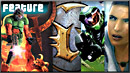 The History of First-Person Shooters - a retrospective, from Maze War to Modern Warfare
The History of First-Person Shooters - a retrospective, from Maze War to Modern Warfare