Hands-On with Bully for Wii and Xbox 360
Rockstar let us come and have a go - have they tried hard enough? We find out if Bully plays nice on Wii and 360.
Page: 1 2
By Adam Doree
Following our first preview of Bully: Scholarship Edition, which covered the basic premise of the game and explored its new content, Rockstar invited us back to get some hands-on time with both the Wii and Xbox 360 versions of the game. In this preview, we'll take a look at how the game controls on both systems.

Starting with the Wii version, we took on the familiar first mission to get us used to the Remote and Nunchuk controls. The Nunchuk's analog stick moves Jimmy around, and on the Remote, you tap A to sprint, while the d-pad moves the camera left and right. Down on the d-pad is jump; Up shifts you into first-person view. You target people you want to interact with by holding C (the upper button on the Nunchuk). Just below that, the Z button is the context-sensitive interact button, which allows you to open doors, slide down railings, hide in bins and lockers and so forth.
When targeted, you can do positive and negative interactions and reactions with people by selecting thumbs-up or thumbs-down, as prompted by the interaction symbols on the screen. Our main gripe is that this proves pretty confusing at times; rather than have 'thumbs-up' and 'thumbs-down' mapped to Up and Down on the d-pad respectively, they're mapped to Right and Down - where Down is a positive response, and Right is negative! This basically echoes the non-Wii versions of the game - let's use Xbox 360 as an example - where you have A and B for positive and negative responses. As a diamond formation, A and B on the 360 controller are the equivalent of Down and Right on the Wii's d-pad, and correspond to the positions of response symbols on the screen. It's not a massive complaint, but it felt uncomfortable having the thumbs mapped in this way simply because it's a d-pad, and we're used to thinking about up-and-down as being up-and-down (whereas A, B, X and Y do whatever you learn them to do in a given game). Meanwhile on the d-pad, Up and Left interact in other ways when targeting someone, for example giving a girl flowers. We think that this should be modified a little bit to be more logical.
The in-game controls do take a fair bit of getting used to. Experienced gamers who own a Wii for 'proper games' will figure everything out fairly quickly, but the broader Wii market will have a rough time controlling this at first. I could, of course, be completely wrong - I guess it's just the same old argument of whatever you're most familiar with feels most comfortable. This is an argument best saved for a general Wii debate, rather than in light of any one game, but I know which version of Scholarship Edition I'd choose to play through in full.
But the Wii version of the game makes up for its initial complexity with some other exclusive control elements that work nicely. Pinching a girl's bum, for example, is achieved by targeting her and sneaking up behind her, and when prompted by the actions indicator, initiating a prank and pressing A and B together (effectively 'pinching' the remote, since A and B are on the top and bottom of the remote). Did you follow all that? Similarly with a male, you can perform a wedgie by physically pulling up on both the Remote and the Nunchuk when prompted, the same motion you'd really do to give a wedgie. It's all a bit convoluted to explain in words, but fortunately not so difficult in game, and worth the extra effort required to actually do these actions.
Fortunately there is not too much in the way of pointing, waving and tilting the remote around in the main gameplay, although if you press up on the d-pad to enter first-person (or more accurately, over-shoulder) perspective, the Remote can be used to control looking around (including while moving around), similar to an FPS control scheme. It's more useful when you have a projectile weapon, so that you can manually aim and then pull the trigger to shoot.
The next use of the motion control is with fight sequences. If you do get into a fight, for example in protecting another kid that's being bullied, you'll use left and right swings of the Wii controls as prompted by the screen, in order to chain combinations together. You can finish with a humiliation move, such as a Chinese burn, with a twisting motion on the Remote sealing the deal. Of course, pinching girls' arses and pulling boys' shorts up their crack is considered bad behaviour, so if you do it in plain sight of authority you'll be in trouble, and typically have to make a run for it.
The bit we enjoyed most with the Wii version was the mini-games, which we played competitively with the Rockstar staff. The mini-games, as we mentioned in our last preview, are based on classes you attend in the game. We checked out a good handful of these during our hands-on.
We had a go on biology, one of the tougher classes, which we mentioned last time. This time we got to dissect the mythical 'alien' in class, using the various scalpel, magnifying and forceps tools to peel him open and remove his fictionally named alien innards. This is all done using the Wii remote to precisely and quickly cut shapes and efficiently pick things out and put them in your tray - it takes a bit of familiarising with what you're supposed to be doing, but practise will pay off in this lesson. Rockstar didn't let me win either - this is all about the competitive element!
Fortunately, I beat them at all the other lesson mini-games, including this next one, a shooting gallery, obviously using the Remote and its trigger. Most things you should shoot, some you shouldn't. More points are awarded for faster moving targets, you've got special bonus targets, and also you reload by shaking the Nunchuk. The shooting is really great fun and reminds me I must get around to playing some of Wii's other shooting games like Ghost Squad. As if the first Rockstar staffer's blatant defeat wasn't enough, another stepped up only to get beat right back down. We had made our point. Yes, we've practised our fair share of shooting quickly...
Page: 1 2



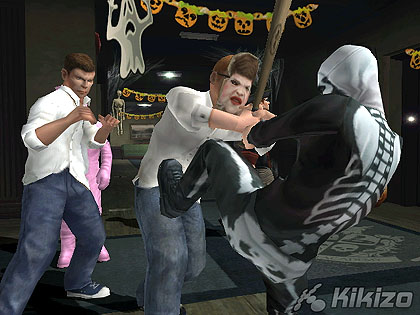






 Satoru Iwata Video Interview - the late Nintendo president spoke with Kikizo in 2004 as 'Nintendo Revolution' loomed.
Satoru Iwata Video Interview - the late Nintendo president spoke with Kikizo in 2004 as 'Nintendo Revolution' loomed. Kaz Hirai Video Interview - the first of Kikizo's interviews with the man who went on to become global head of Sony.
Kaz Hirai Video Interview - the first of Kikizo's interviews with the man who went on to become global head of Sony. Ed Fries Video Interview - one of Xbox's founders discusses an epic journey from Excel to Xbox.
Ed Fries Video Interview - one of Xbox's founders discusses an epic journey from Excel to Xbox. Yu Suzuki, the Kikizo Interview - we spend time with one of gaming's most revered creators.
Yu Suzuki, the Kikizo Interview - we spend time with one of gaming's most revered creators. Tetris - The Making of an Icon: Alexey Pajitnov and Henk Rogers reveal the fascinating story behind Tetris
Tetris - The Making of an Icon: Alexey Pajitnov and Henk Rogers reveal the fascinating story behind Tetris Rare founders, Chris and Tim Stamper - their only interview? Genuinely 'rare' sit down with founders of the legendary studio.
Rare founders, Chris and Tim Stamper - their only interview? Genuinely 'rare' sit down with founders of the legendary studio.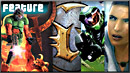 The History of First-Person Shooters - a retrospective, from Maze War to Modern Warfare
The History of First-Person Shooters - a retrospective, from Maze War to Modern Warfare